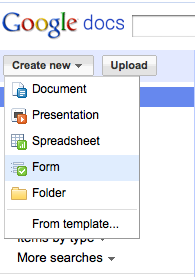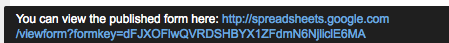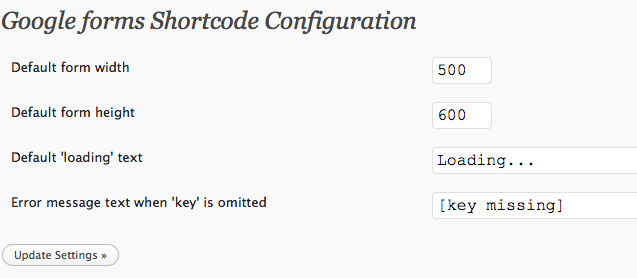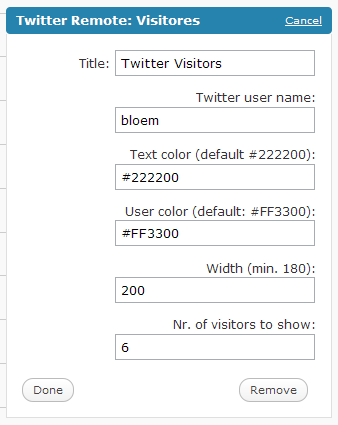A recent blog post from the Google Analytics blog, features Web Analytics TV episode #17.
There’s in index in that post, but it doesn’t deeplink to YouTube. So, I decided to cut-and-paste the index and run it through a VIM (text editor) regular expression to automate that task and post the results for your (and my own) convenience.
Here it is (of course, LINK is later replaced with the youtube url):
And the deeplinked index. Enjoy the show!
- (0:38) Why you see differences between clicks and visits from Facebook metrics
- (2:35) Setting up goals to match multiple conditions
- (3:55) The best way to create inverse advanced segments
- (4:36) Is there a way to get the path of sources for a user?
- (5:44) Comparing Website Optimizer experiments against different success criteria
- (7:30) How you should track banners for internal campaigns
- (9:01) Targeting visitors using Google Analytics data
- (10:25) What Google Analytics reports for URLs that get rewritten by the server
- (11:41) Is it “cheating” to track virtual pageviews on tabs?
- (13:12) How to group and compare keywords in the longtail
- (15:18) Differences between custom variables and advanced segments
- (18:32) Best ways to test regular expressions on your own data
- (20:30) Testing if multiple tracking codes on the same page are sending data
- (21:45) Generating dashboards for data across profiles
- (23:08) Why conversion goals can be over 100%
- (25:14) Whats up with providing a podcast of web analytics TV?
- (25:53) An easy / automated way to track the download of PDF files
- (27:22) Using events to track more realistic time on site
- (29:11) Removing extra referrals from Google Analytics