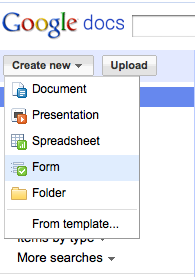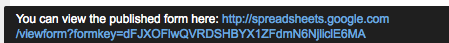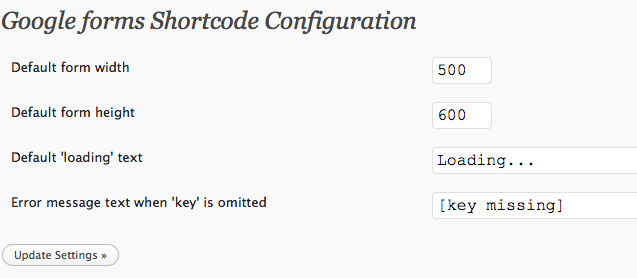Voila! De presentatie die ik op 6 november heb gegeven op WordCamp NL 2010.
Hij is gericht op beginners, en bevat wat algemene tips, en een lijst plugin tips. Bekijk hem hieronder:
Mocht je naar aanleiding van deze presentatie nog vragen hebben, laat een bericht achter, ik geef je graag antwoord.