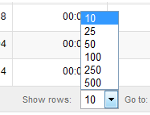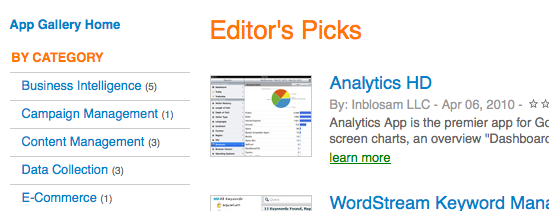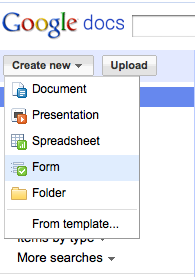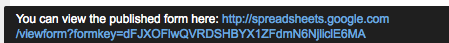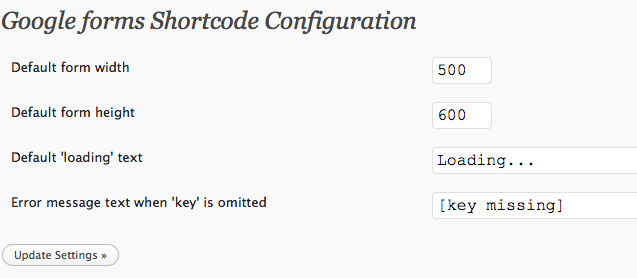Because 500 rows is not enough.
Here’s a nice little bookmarklet to make you life as an analyst a little easier.
Reshared post from +Andre Scholten
Since the start of the new Google Analytics version (V5) we’re unable to export more than 500 rows to for instance Excel. I figured there must be a solution to raise that number to 10.000 or more, so I started coding
Embedded Link
How to export more than 500 rows in new Google Analytics interface • André Scholten
Google+: View post on Google+